Introducing a digital support network like nothing else. Les Mills Connect makes it simple to manage your Les Mills life, so you can focus on pumping out workouts and connecting with members.
Watch video to learn more.
![]()
The one place to manage your Les Mills life. From certifications through to booking training.
![]()
Connecting with Clubs and finding new teaching opportunities has never been easier.
![]()
More and more clubs are seeking Instructors. Become discoverable by clubs by creating a stand out profile.
Create a stand out profile
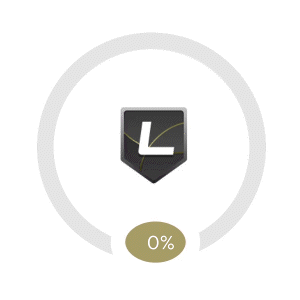
You know that standing out from the crowd is key to landing the best opportunities and growing your career. Getting your profile to 100% complete is the perfect way to showcase your skills, experience, and personality.
Take the time to add photos, skills and social media links to build a strong profile.
Connect with your club

As an Instructor, your affiliation with the clubs you teach at is incredibly valuable. By logging in to Les Mills Connect and affiliating with your clubs, you'll be unlocking a world of benefits and opportunities.
Plus, having your affiliation information up-to-date is crucial for us to send you more personalised communications. Affiliating with a club is simple, and you'll be amazed at the opportunities and benefits that come your way!
GETTING STARTED IS SIMPLE
If you’re new to Les Mills and want to book on to an Initial Training, simply create a profile on Les Mills Connect to get started.
GENERAL FAQS
What is Les Mills Connect?
Les Mills Connect is the new digital ecosystem where clubs and Instructors can access all-things Les Mills-related. Les Mills Connect will eventually replace the existing Les Mills portals with a single platform that delivers improved functionality and a better user experience.
Why should I use Les Mills Connect?
Connect allows you to manage your training in one place. You'll be able to book onto training and progress through your training journey to certification. Find work fast by updating your profile and searching for job vacancies near you. Affiliate with clubs you teach at so they can manage your quarterly release payments and book you on to training.
Do I still need to use the Instructor portal?
Yes, but you can access the Instructor Portal from Les Mills Connect. We are planning to move all the functionality from the portals into Les Mills Connect soon so you will only need to access one platform.
INITIAL TRAINING FAQS
I’m mid-way through my certification in the Instructor Portal. Do I need to finish the process in Les Mills Connect?
If you’ve completed Initial Training but not yet submitted your final assessment video, you can keep using the Instructor Portal to finish it off. Next time you start Initial Training you can do it all using Les Mills Connect – easy as!
Why is Initial Training moving to Les Mills Connect?
We’ve been listening to your feedback and working hard to improve your experience. We’ve created Les Mills Connect as a one-stop-shop for all things Les Mills, which is why we’ve moved Initial Training across from the Instructor Portal to its new home – eventually Les Mills Connect will replace the Instructor Portal completely.
Using Les Mills Connect for Initial Training makes getting certified even easier! You get a more seamless journey, you can view everything in one place, it’s faster to upload your assessment videos, it's easy to see due dates and what steps you still need to complete.
Will Advanced Training be moving to Les Mills Connect?
We’ve moved Initial Training onto Les Mills Connect first, as it is the more complex training journey. We will be moving Advanced Training across in the near future.
